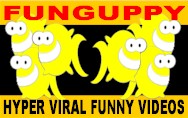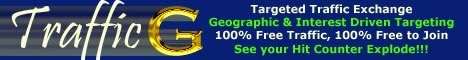If you find the idea of a website too challenging and complicated, think about using a blog. Blogs are about the easiest way to set up your internet presence, and you'll be able to easily add, change and remove elements such a photos, posts and links.
Two free blog providers are
Blogger and
Wordpress. There are others which you can find by doing a google search for free blogs, but these are the most popular ones. You might like to try them both before you decide which one suits you best. I prefer Blogger, but as far as I can tell opinion is about evenly divided.
You can also use the blog facility provided by your social network. This is good because people already know you there and are likely to read your blog out of friendliness or curiosity, but on the other hand you won't get visitors from outside the network.
So, what will you write about in your blog? You can write about a topic which is related to your book. That should be easy. You are already a writer, and you know a lot about your topic. On the other hand, you can write about anything which takes your fancy and appeals to readers, and simply advertise your book in the sidebar. It's up to you, but it's best to have a topic which you feel motivated about, as regular blog entries will make your blog rank more highly with the search engines which should lead to more readers.
Here are some examples of book promotion in blogs :
Antonio the Saint,
The New Energy Journey,
Living in Eden, Australia. As you can see, it's a very individual thing, but what you are doing is getting some attention and hoping that readers of your blog will then be interested in checking out your book.
Once you have your blog started, you will need to promote the link so that people will find it. Here are some places where you can put your link:
- in your email signature
- in your signature on forums (where allowed - check the rules of the forum you are using)
- in comments you make on other people's blogs
- on a friend's blog or site - ask them for a reciprocal link. This means that they put your link on their blog, and you put their link on yours. The more links you have pointing to your blog, the higher the search engines will rank it.
- on your page at
Yuwie, Facebook, MySpace -wherever people usually find you
- on your page at
Squidoo- on your HubPage
- on your free storefront at
Lulu.
Once you get started you will see how other people do it, and you will get more ideas. The important thing is to start somewhere. It doesn't have to be perfect. Just keep going until you get results.