Yesterday I got an email from a guy called David, offering to promote my book for free on his site.
I decided it doesn't hurt to look, and I'm pretty happy with what I see.
David will create a page for your book on his site, askdavid.com. It includes the cover image, a blurb about your book (which he will ask you to provide), your photo, book trailer video and a few other details.
Readers can review your book on his page.
You can see my page here.
What does David ask for in return? He appreciates it if you "like" his site (or your page) on Facebook, tweet about it, Google+ it, or give him a backlink on your book's website. Since all of those things help to promote your book as well as his site, it's not a hard thing at all.
His free book promotion page includes tips on how to promote your book for free. It's definitely worth a look.
Promote your book for free
Free and low-cost book promotion ideas for the self-publishing author.
Monday, May 7, 2012
Monday, August 8, 2011
Using Facebook to Promote Your Book
Facebook is a wonderful resource. Half the world is on there, and you can express yourself to your heart's content for free.
Here are some things you can do to promote your book on Facebook:
First, make sure you have a Facebook account, and make sure your privacy settings allow people who are not your friends to see your information. (This might mean not putting anything too personal there, but remember you are marketing, so you need to be seen.)
When your book is published, or when you reach any milestone, post a comment and the link to your book on your profile.
If you have a blog about your book, put a link to any new blog post on your profile. This gives you a quality backlink, and if people like your post they will share it with their friends. As long as you make it sound interesting, it won't be spammy.
Create a Facebook page for your book. (You'll find the Create a Page link at the very bottom of your Facebook profile. Use your book cover as the profile photo.
Here is my Facebook page for Choose to Live!
When you post comments on the page, you can post as yourself, or as the page. If you post as the page, then all your fans will see the book cover instead of your photo on the comment, which is great for promoting the book.
Fan pages can be done with special features to make people sign up to an email list, or get a free download. That is all good, but you don't have to do that stuff if you are not ready for it. The basic version will work.
Add a Find Us On Facebook button or widget to your book's web page. Click on the Developers link at the bottom of any Facebook page to find the Add Facebook to My Website link. The simplest options are near the top of the resulting page. You can see my Like box at the bottom of this page. This allows your readers to Like your page, which then means that their friends can see that they have Liked it, and that gives you more publicity.
Of course, the more active you are with your promotions and networking, the faster your fan base will grow.
Here are some things you can do to promote your book on Facebook:
First, make sure you have a Facebook account, and make sure your privacy settings allow people who are not your friends to see your information. (This might mean not putting anything too personal there, but remember you are marketing, so you need to be seen.)
When your book is published, or when you reach any milestone, post a comment and the link to your book on your profile.
If you have a blog about your book, put a link to any new blog post on your profile. This gives you a quality backlink, and if people like your post they will share it with their friends. As long as you make it sound interesting, it won't be spammy.
 | |
| Here you can choose to post on behalf of your page |
Here is my Facebook page for Choose to Live!
When you post comments on the page, you can post as yourself, or as the page. If you post as the page, then all your fans will see the book cover instead of your photo on the comment, which is great for promoting the book.
Fan pages can be done with special features to make people sign up to an email list, or get a free download. That is all good, but you don't have to do that stuff if you are not ready for it. The basic version will work.
Add a Find Us On Facebook button or widget to your book's web page. Click on the Developers link at the bottom of any Facebook page to find the Add Facebook to My Website link. The simplest options are near the top of the resulting page. You can see my Like box at the bottom of this page. This allows your readers to Like your page, which then means that their friends can see that they have Liked it, and that gives you more publicity.
Of course, the more active you are with your promotions and networking, the faster your fan base will grow.
Friday, December 12, 2008
Using jokes to spread the word
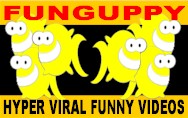
I was looking for a new and easy way to expand my advertising, and then FunGuppy came my way...
FunGuppy is a jokes and funny pictures site. You sign up for free and enter your ad. Then you wait for the funny emails, and send them on to your friends, who send them on to their friends, and so on... and when those people come to the FunGuppy site to look for more funny stuff, they see your ad, on the left near the top of the page. This is super excellent viral advertising!
You can refer people to the site directly, and you can also post the funny picture of the day on your blog or website to increase exposure.
This is definitely a painless way to get the word out. FunGuppy is free to join. I'm adding it to my toolkit now.
p.s. FunGuppy has added a link submission service, post your link daily here.
Thursday, September 18, 2008
This isn't free, but it's cheap
I've just paid $5 to have my site visited 1000 times at LinkGrand. I'll come back when the 1000 visits are used up and tell you if I got any sales! LinkGrand and similar sites pay people to look at sites, in this case about .3 of a cent. Lots of people do this paid-to-click stuff for extra money, so that is how your 1000 (or more) visits are guaranteed.
Here's the link if you want to check it out:

p.s. My 1000 links came and went, and no sales resulted. It might take more than 1000 views to get a sale of my book. Perhaps something in a more popular genre would get better results.
Here's the link if you want to check it out:

p.s. My 1000 links came and went, and no sales resulted. It might take more than 1000 views to get a sale of my book. Perhaps something in a more popular genre would get better results.
List your book at HumanMade.com
Tuesday, July 29, 2008
Get a backlink to your book's website here
It always helps to have other sites linking to yours, this makes your site seem more important to Google and the other search engines.
So, tell us about your book, and make sure you put a link in your comment or as part of your ID. This is something you can do whenever and wherever you comment on someone else's blog, or even on a forum. Put your link in your signature. It all helps.
I'll harvest the links from the comments and put them into this post as well.
If you'd like to put a reciprocal link on your blog, that is very much appreciated.
So, here are some books:

Sojourn with a Stranger
K. Celeste Bryan
Available at New Concept Publishing
 Where the Rain is Made
Where the Rain is Made
K. Celeste Bryan
Available at The Wild Rose Press
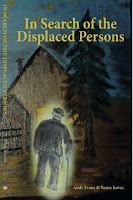 In Search of the Displaced Persons
In Search of the Displaced Persons
Andy Evans and Vesna Kovac
Available at displacedp.blogspot.com
So, tell us about your book, and make sure you put a link in your comment or as part of your ID. This is something you can do whenever and wherever you comment on someone else's blog, or even on a forum. Put your link in your signature. It all helps.
I'll harvest the links from the comments and put them into this post as well.
If you'd like to put a reciprocal link on your blog, that is very much appreciated.
So, here are some books:

Sojourn with a Stranger
K. Celeste Bryan
Available at New Concept Publishing
 Where the Rain is Made
Where the Rain is MadeK. Celeste Bryan
Available at The Wild Rose Press
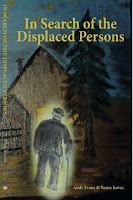 In Search of the Displaced Persons
In Search of the Displaced PersonsAndy Evans and Vesna Kovac
Available at displacedp.blogspot.com
Thursday, July 3, 2008
Another look at WordPress blogs...
I have had another look at WordPress blogs, and found a really great facility in WordPress.
With both WordPress and Blogger, your posts are organized in order of entry with the newest one at the top. But what do you do if you have a post or topic which you want to keep always at the top, so that everyone who reads your blog will see it? WordPress has solved this problem by adding "pages", which have tabs across the top of the blog and can be seen immediately.
Once I found out about this facility, I immediately understood why Wordpress blogs are so popular!
Here, by way of example, is the WordPress blog which I have created to tie together my book and several of my blogs: http://carolwalczak.wordpress.com.
There you will see my first and only post for the moment, and big tabs across the top for "About me", my book "Choose to Live!" and my "Grief Log" blog.
If I want people to go directly to the "Choose to Live!" page, I can give them this link: http://carolwalczak.wordpress.com/choose-to-live/ and I can also use this link to advertise my book on the traffic exchanges.
This is a fantastic way to tie together several ideas or forms of expression, it's exactly what I've been looking for.
With both WordPress and Blogger, your posts are organized in order of entry with the newest one at the top. But what do you do if you have a post or topic which you want to keep always at the top, so that everyone who reads your blog will see it? WordPress has solved this problem by adding "pages", which have tabs across the top of the blog and can be seen immediately.
Once I found out about this facility, I immediately understood why Wordpress blogs are so popular!
Here, by way of example, is the WordPress blog which I have created to tie together my book and several of my blogs: http://carolwalczak.wordpress.com.
There you will see my first and only post for the moment, and big tabs across the top for "About me", my book "Choose to Live!" and my "Grief Log" blog.
If I want people to go directly to the "Choose to Live!" page, I can give them this link: http://carolwalczak.wordpress.com/choose-to-live/ and I can also use this link to advertise my book on the traffic exchanges.
This is a fantastic way to tie together several ideas or forms of expression, it's exactly what I've been looking for.
Subscribe to:
Posts (Atom)
